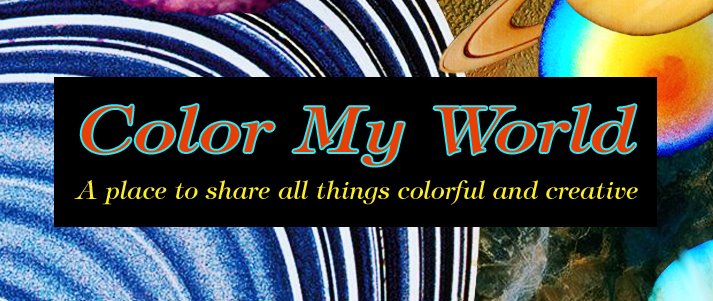I've used bubble wrap many times to print on fabric or paper. It is one of the easiest background textures that I've found. In order to get the best texture, you should pop the large bubbles; it doesn't seem to make a difference with the small bubbles.
While trying to figure out a new way to use bubble wrap, I had one of those "What If" moments. I decided to put the bubble wrap directly on the scanner to see what would happen.
 The scan has some interesting textures, but the ink coverage would be really thick. I proceeded to play in Photoshop until I came up with the next example.
The scan has some interesting textures, but the ink coverage would be really thick. I proceeded to play in Photoshop until I came up with the next example. Hmmm . . . I like! I think this one will make a nice print, but . . . I decided to take it even further.
Hmmm . . . I like! I think this one will make a nice print, but . . . I decided to take it even further.
Wow, very cool. I decided to make a PhotoEZ screen of the last two examples. I haven't had a chance to print with them yet, but I think (hope) they are going to look great. In the past, I made a couple of screens that just didn't look good when printed, they ended up looking mushy. At this point, I've accumulated a pretty extensive set of PhotoEZ and Thermofax screens; you would think I could tell ahead of time, but I still can't be sure what the final results will like.
Which one do you think will look best when printed?